Users sometime empty the Recycle Bin without having the knowledge that there can be something important within it. Also, Some users always use Shift+Delete for deleting any file and sometimes they realize the importance of the file after deleting it. Users should be very cautious about their data and should not be careless while handling their data files because it is better to be safe than sorry. Even Windows give the users a final warning when they try to empty the Recycle Bin: “Are you sure you want to delete these items?” So users need to be precautious because it is always better than future cure. Deleting any data item from the Recycle Bin removes that file from your system.
What happens when you empty Recycle Bin?
When you empty your Recycle Bin and delete the files permanently, those files are never really deleted. Only your Operating System (OS) prohibits the access to those deleted files. The access is removed by the removal of the location, allocation information and other details of that file from the hard drive of the system. The area which was originally occupied by those files in the system is then marked as free or available to be occupied by other files.
Is the recovery of deleted files from emptied Recycle Bin possible?
The problem arises when the OS needs that space at any point of time for some new files. Then it might overwrite that area and when this happens then you might lose those files permanently. Until those deleted files are overwritten by the OS, they are still existent on your hard drive and recovery of those files is possible.
What can you do?
You need an outside help in the form of a reliable file restore software that can help recover deleted data files from the emptied Recycle Bin. But, you need to act fast because if the files are overwritten then it will slim the chances of recovery. So, the faster you act the better would be the result. One of the most reliable file restore tools available around is the SysTools file restore program that helps recover deleted items quickly and easily.



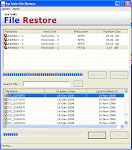


No comments:
Post a Comment
Note: Only a member of this blog may post a comment.